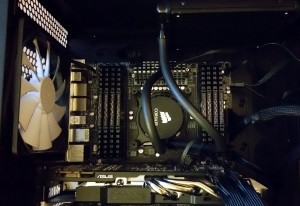I switched from Dropbox to SpiderOak a while ago. For a couple of reasons. One, I wanted to upload more things to the cloud for backup, video projects etc, and SpiderOak have a personal 5TB plan. I was also starting to get nervous about security and I think the encryption system in place by SpiderOak is better than Dropbox. However, this transition has its downsides.
The SpiderOak client is not as slick as Dropbox, in fact it looks rather retro. I don’t care about the retro, but the interface takes a bit of getting used to. That said, once you get your head round it it is not difficult to use. The main downside is that if you change a lot of files on SpiderOak then your computer is going to be spending a lot of time encrypting and decrypting files. Uploading a load of photographs downloaded from my digital camera took a fair while on my MacBook Pro, and that is a fair while of one core at 100% and the fan spinning away like crazy.
That is not the only way you can flatten a laptop battery very quickly. While being a Dropbox user I got into the habit of just working straight out of Dropbox. So I would incrementally save files into the Dropbox folder, and Dropbox would dutifully upload this file into the cloud. The situation with SpiderOak is somewhat different. The save event has to be detected, and then the file is encrypted into some sort of bundle of files. This is then uploaded to the cloud. I have just finished working on a Word document and when I looked at the upload queue in the SpiderOak client, three versions of the file where there waiting to go. I have also been working on my laptop for maybe 3 hrs from full charge. The relatively large amount of work that SpiderOak is doing to do all that encryption means I have warm laptop with 28% battery… not so good.
I think this system also causes problems for SpiderOak. The client reports that I am using 1.6TB of my 5TB of space. However, when the client reports the size of my files on their severs, its over 5TB. This is because of all those duplicate encrypted files. I am not sure how they go about solving that problem. The big duplications were caused when I changed round some computer systems and the client believed that the files on the hard disks were all new version of the entire content I store on the cloud. Oh dear.
So what to do. I like the extra storage space, and I like the encryption. I don’t like the battery usage or the CPU hammering. Its fine on my huge desktops that have 8+ cores and tons on ram. I don’t even notice. At the very least, live files like that Word doc, might have to be edited outside of SpiderOak and then copied in. That or I go looking for another solution.