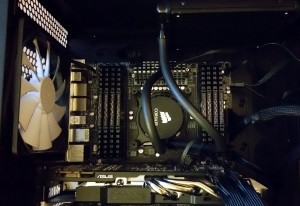So my main home desktop machine needed some TLC. Firstly, it was caught in a power surge before I got a UPS system and that damaged the power supply. The result would be that it would instantly restart after shutdown. I checked everything, from the BIOS upwards. This was definitely a hardware problem. The other issue was the machine would run hot under heavy load. Pushing about 70/80 degrees C.
So I eventually got round to fixing the two issues. I got a new 850Watt PSU and installed that. This solved the restarting problem. I also got a refurbished Corsair H90 Hydro cheaply for the replacement cooling solution. The CPU is a Intel i7 3930K, which has a TDP of 130Watts so a air cooling solution wasn’t really up to the job. The H90 is very easy to install, there was plenty of room in my case for an extra fan/radiator at the top. So it was a simple matter of installing the fan at the top, and then screwing the retaining bolts for the cooler on to the CPU socket. There is then a fixing ring for the pump/heatsink assembly that attaches to the bolts. I think it took me longer to unplug all the wires from the back of the motherboard than it did to install the cooler. Result, it has knocked about 8+ degrees of the idle temperature and about 15+ degrees off the load temperature. Which is a big improvement. Now I should really do something about the cooling in my old dual quad core Opteron system… Pictures below.