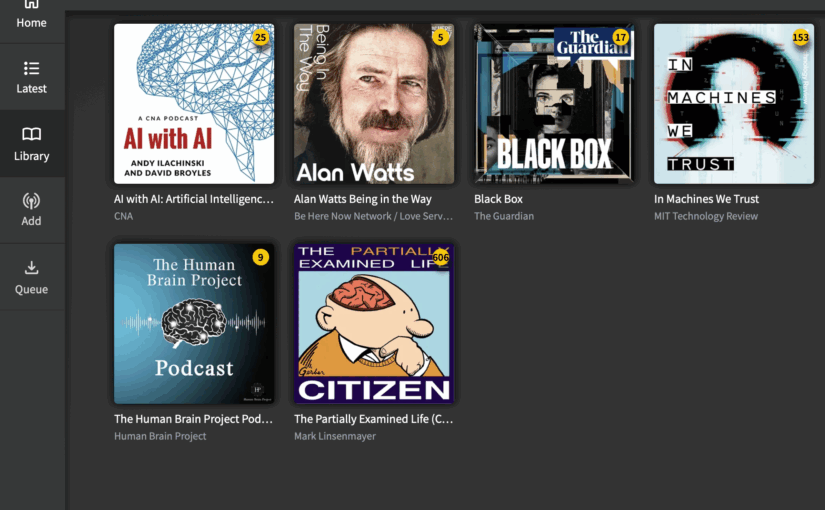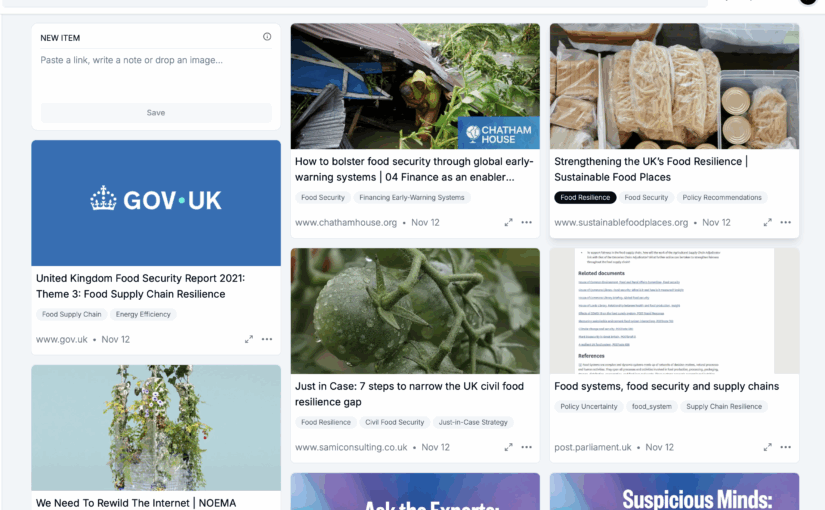If, like me, you like being in control of your own data. Or, you like hoarding loads of data. Or, better yet, both of those. Then you will probably be interested in Audiobookshelf as it a pretty good podcasting and audio bool self hosted server.
I love both podcasts and audiobooks, and spend a lot of time listening. So I was very excited to find a server for podcasts and audiobooks that I could self host. Setup using docker in Unraid is fairly painless and you can then download and keep all your favourite podcasts etc onto your own server. When it comes to listening to them then there is a pretty good iOS app that can either download or stream episodes or books. I am sure there is an Android app and it’s probably pretty much the same.
Is it as slick as the best podcast apps? No, maybe not, but it is pretty good, and the fact that I know the episodes and books are stored on my server and cannot be taken off me randomly is great.
I have found the setup very reliable, I must have been running it for over two years now and I think it has perhaps needed maintenance about 2 or maybe 3 times. One of those times was because I change the URL of the server.
Once again one thing I needed to right for my setup was the apache2 reverse proxy. So I have included my setup below incase that is useful to you.
<IfModule mod_ssl.c>
<VirtualHost *:443>
ServerName pods.example.com
ServerAlias www.pods.example.com
ProxyPreserveHost On
RequestHeader set X-Forwarded-Proto "https"
ProxyPass / http://xx.xx.xx.xx:13378/
ProxyPassReverse / http://xx.xx.xx.xx:13378/
RewriteEngine on
RewriteCond %{HTTP:Upgrade} websocket [NC]
RewriteCond %{HTTP:Connection} upgrade [NC]
RewriteRule ^/?(.*) "ws://xx.xx.xx.xx:13378/$1" [P,L]
Include /etc/letsencrypt/options-ssl-apache.conf
SSLCertificateFile /etc/letsencrypt/live/pods.example.com/fullchain.pem
SSLCertificateKeyFile /etc/letsencrypt/live/pods.example.com/privkey.pem
</VirtualHost>
</IfModule>